Quickstart
If you're looking to spin up Ente on your server, you are in the right place!
Our entire source code, including the server is open source. This is the same code we use on production.
For a quick preview, make sure your system meets the requirements mentioned below. After trying the preview, you can explore other ways of self-hosting Ente on your server as described in the documentation.
Requirements
- A system with at least 1 GB of RAM and 1 CPU core
- Docker Compose
For more details, check out the requirements page.
Set up the server
Run this command on your terminal to setup Ente.
sh -c "$(curl -fsSL https://raw.githubusercontent.com/ente-io/ente/main/server/quickstart.sh)"This creates a directory my-ente in the current working directory, prompts to start the cluster with needed containers after pulling the images required to run Ente.
INFO
Make sure to modify the default values in compose.yaml and museum.yaml if you wish to change endpoints, bucket configuration or server configuration.
Try the web app
Open Ente Photos web app at http://<machine-ip>:3000 (or http://localhost:3000 if using on same local machine). Select Don't have an account? to create a new user.
Follow the prompts to sign up.
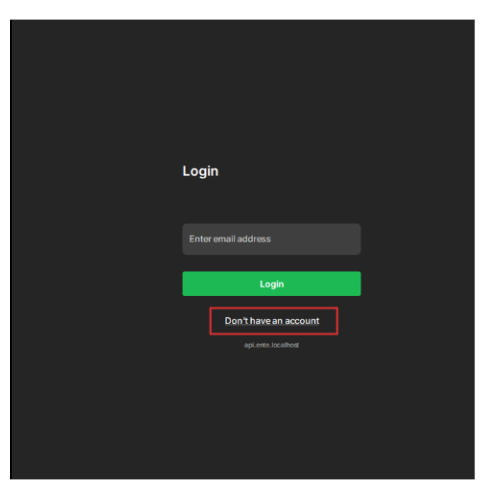
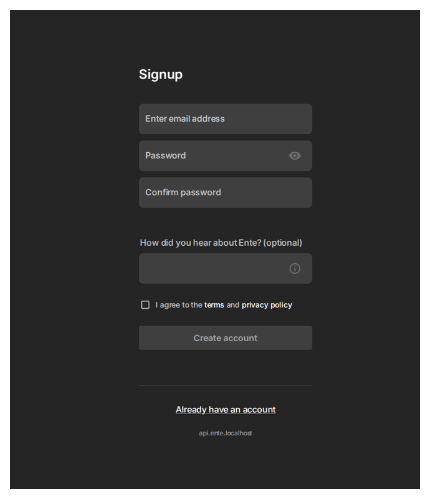
Enter the verification code by checking the cluster logs using sudo docker compose logs.
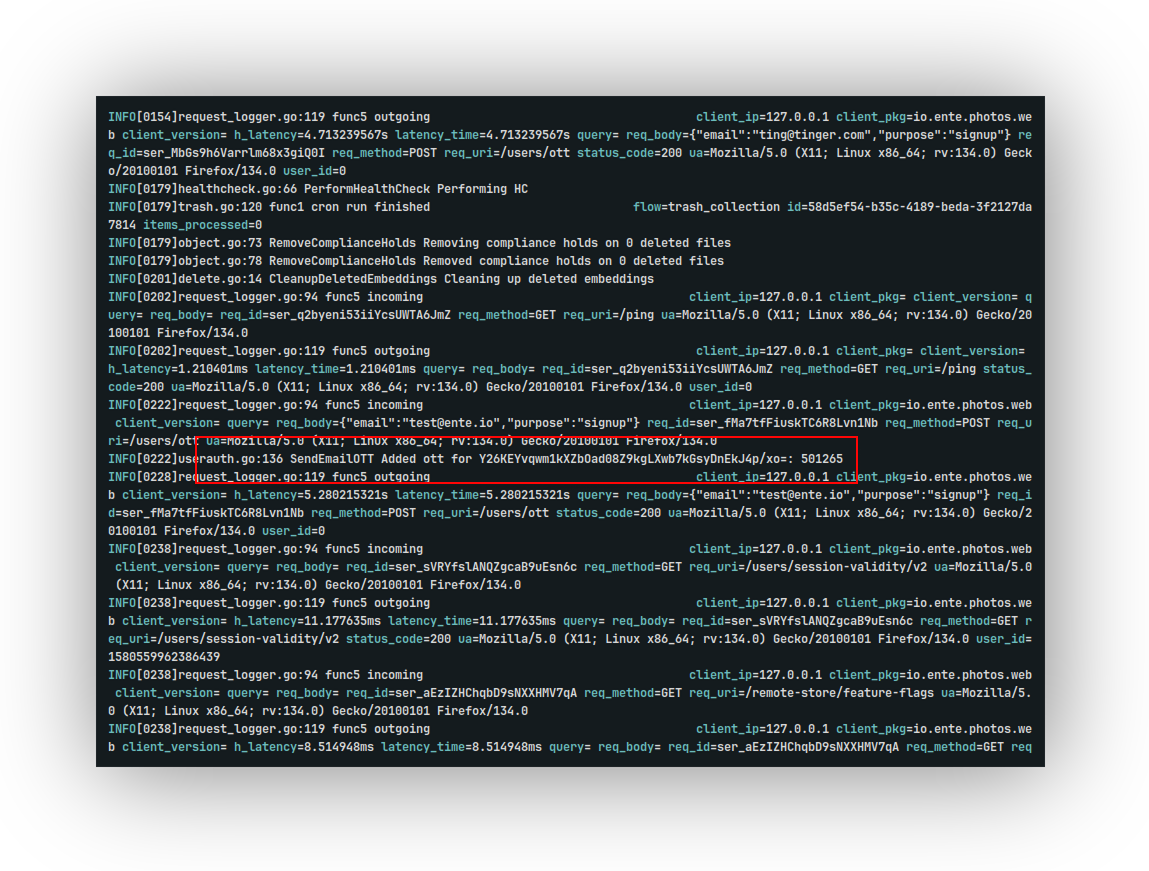
Upload a picture via the web user interface.
Alternatively, if using Ente Auth, get started by adding an account (assuming you are running Ente Auth at http://<machine-ip>:3002 or http://localhost:3002).
Try the mobile app
You can install Ente Photos from here and Ente Auth from here.
Connect to your server from mobile apps.
What next?
You may wish to install using a different way for your needs. Check the "Installation" section for information regarding that.
You can import your pictures from Google Takeout or from other services to Ente Photos. For more information, check out our migration guide for more information.
You can import your codes from other authenticator providers to Ente Auth. Check out our migration guide for more information.
Queries?
If you need support, please ask on our community Discord or start a discussion on GitHub.
