Reverse proxy
Reverse proxy helps in making application services accessible via the Internet without exposing multiple ports for various services.
It also allows configuration of HTTPS through SSL certificate management.
We highly recommend using HTTPS for Museum (Ente's server). For security reasons, Museum will not accept incoming HTTP traffic.
Pre-requisites
Reverse Proxy: We recommend using Caddy for simplicity of configuration and automatic certificate generation and management, although you can use other alternatives such as NGINX, Traefik, etc.
Install Caddy using the following command on Debian/Ubuntu-based systems:
shellsudo apt install caddyStart the service and enable it to start upon system boot.
shellsudo systemctl start caddy sudo systemctl enable caddy
Step 1: Configure A or AAAA records
Set up the appropriate records for the endpoints in your DNS management dashboard (usually associated with your domain registrar).
A or AAAA records pointing to your server's IP address are sufficient.
DNS propagation can take a few minutes to take effect.
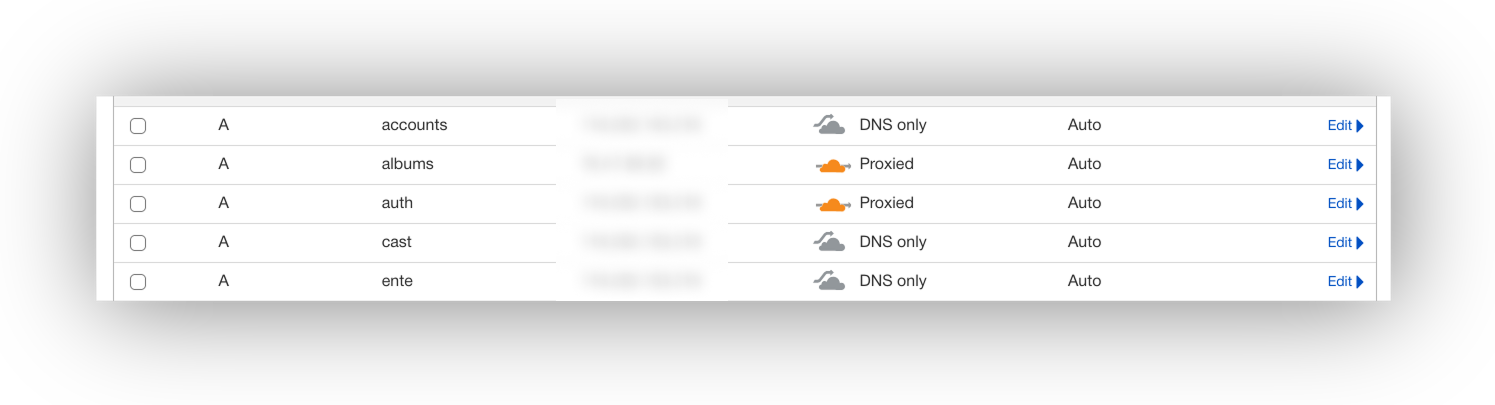
Step 2: Configure reverse proxy
After installing Caddy, Caddyfile is created at /etc/caddy/. Edit /etc/caddy/Caddyfile to configure reverse proxies.
You can edit the minimal configuration provided below for your own needs.
yourdomain.tld is an example. Replace it with your own domain.
# For Museum
api.ente.yourdomain.tld {
reverse_proxy http://localhost:8080
}
# For Ente Photos web app
web.ente.yourdomain.tld {
reverse_proxy http://localhost:3000
}
# For Ente Accounts web app
accounts.ente.yourdomain.tld {
reverse_proxy http://localhost:3001
}
# For Ente Albums web app
albums.ente.yourdomain.tld {
reverse_proxy http://localhost:3002
}
# For Ente Auth web app
auth.ente.yourdomain.tld {
reverse_proxy http://localhost:3003
}
# For Ente Cast web app
cast.ente.yourdomain.tld {
reverse_proxy http://localhost:3004
}Step 3: Reload reverse proxy
Reload Caddy for changes to take effect.
sudo systemctl reload caddyStep 4: Verify the setup
Ente Photos web app should be up on https://web.ente.yourdomain.tld and Museum at https://api.ente.yourdomain.tld.
If you are using other reverse proxy servers such as NGINX, Traefik,
etc., please check out their documentation.
