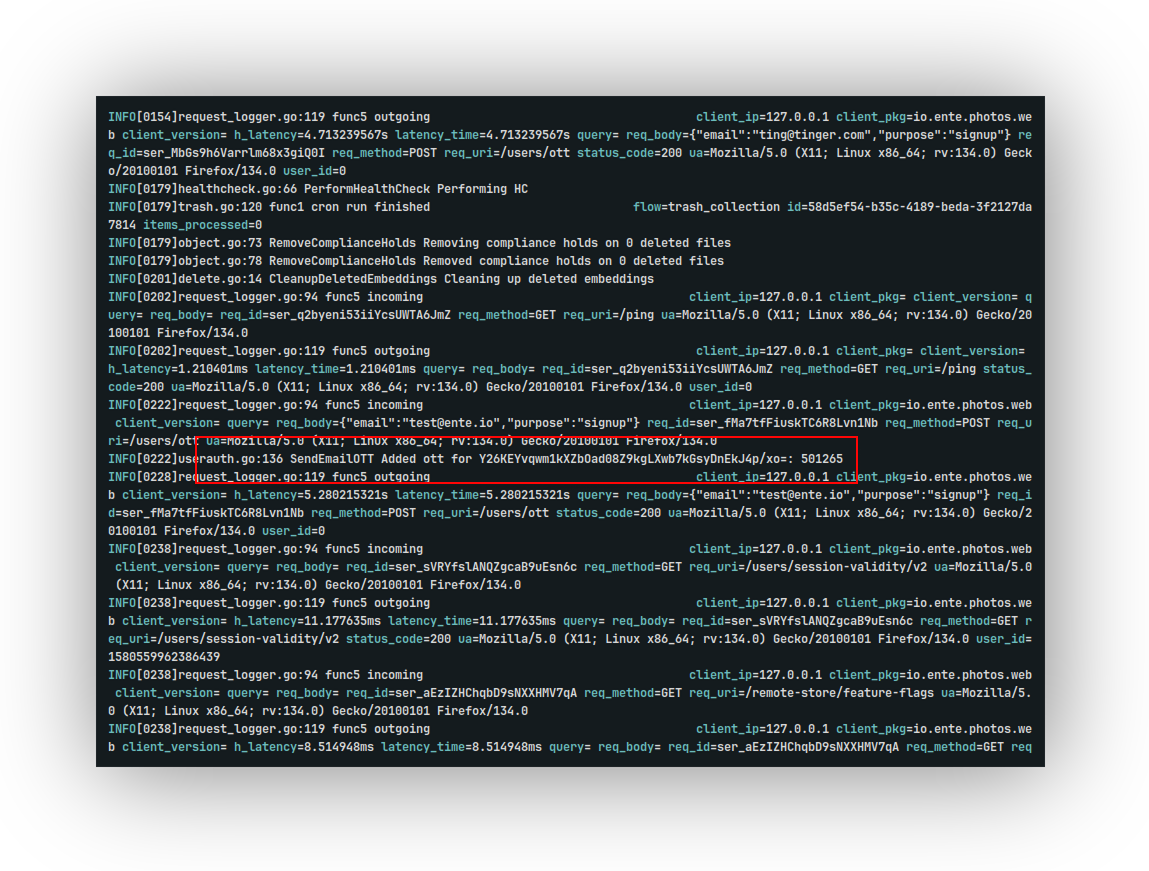Creating accounts
Once Ente is up and running, the Ente Photos web app will be accessible on http://localhost:3000. Open this URL in your browser and proceed with creating an account.
The default API endpoint for museum will be localhost:8080.
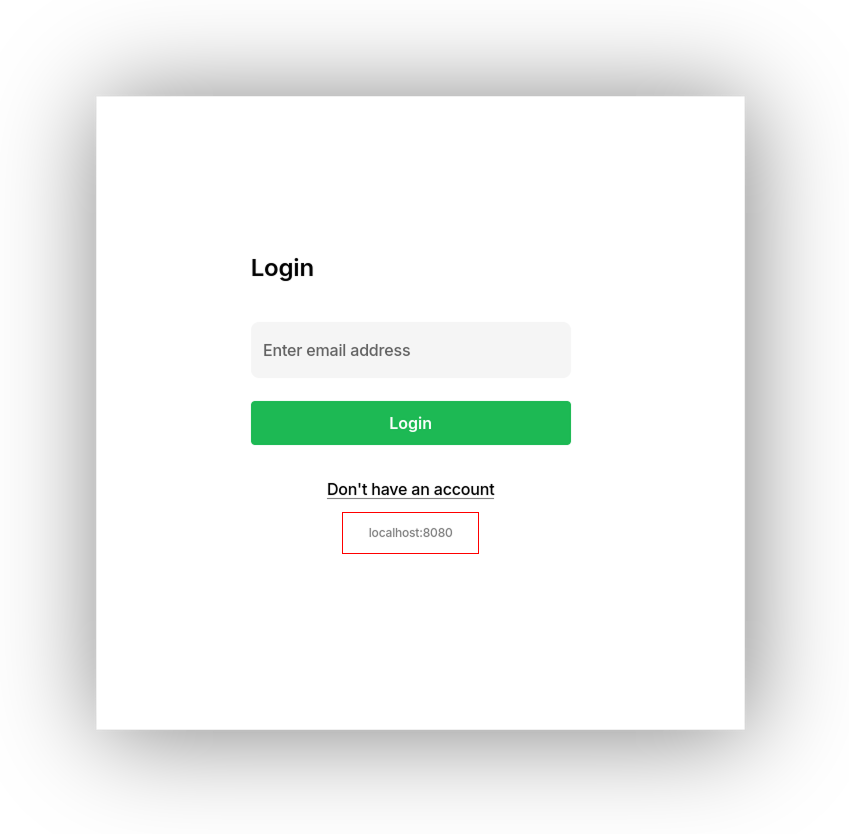
To complete your account registration you will need to enter a 6-digit verification code.
This code can be found in the server logs, which should already be shown in your quickstart terminal. Alternatively, you can open the server logs with the following command from inside the my-ente folder:
sh
sudo docker compose logs