Reverse proxy
Ente's server (museum) runs on port :8080, web app on :3000 and the other apps from ports 3001-3004.
We highly recommend using HTTPS for Museum (8080). For security reasons museum will not accept incoming HTTP traffic.
Head over to your DNS management dashboard and setup the appropriate records for the endpoints. Mostly, A or AAAA records targeting towards your server's IP address should be sufficient. The rest of the work will be done by the web server on your machine.
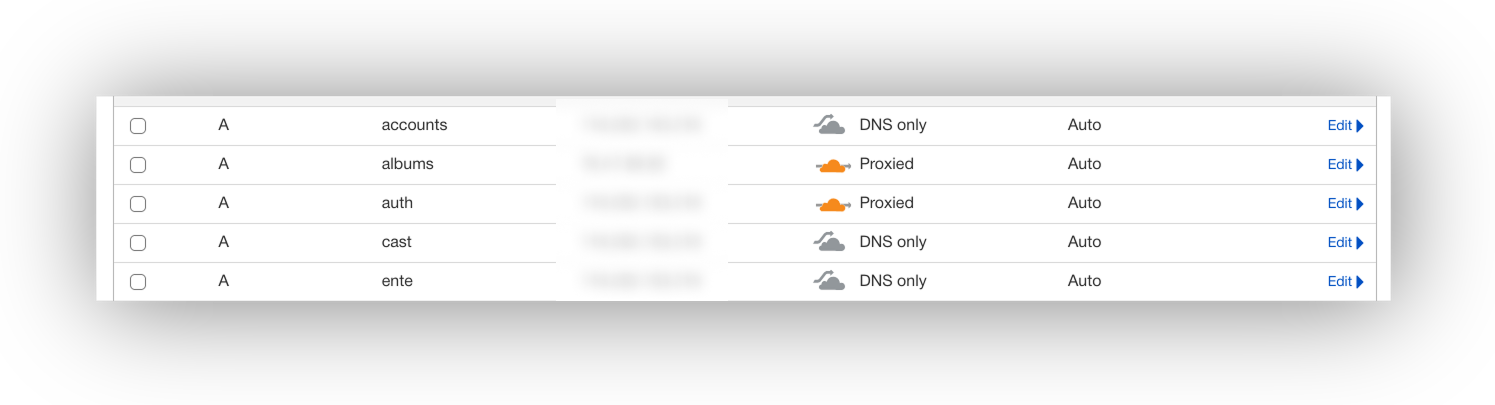
Caddy
Setting up a reverse proxy with Caddy is easy and straightforward.
Firstly, install Caddy on your server.
sudo apt install caddyAfter the installation is complete, a Caddyfile is created on the path /etc/caddy/. This file is used to configure reverse proxies among other things.
# Caddyfile - myente.xyz is just an example.
api.myente.xyz {
reverse_proxy http://localhost:8080
}
ente.myente.xyz {
reverse_proxy http://localhost:3000
}
#...and so on for other endpointsAfter a hard-reload, the Ente Photos web app should be up on https://ente.myente.xyz.
If you are using a different tool for reverse proxy (like nginx), please check out their documentation.
